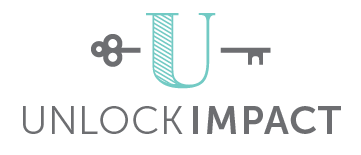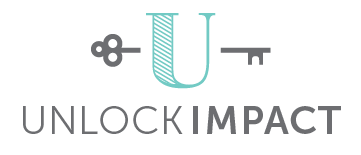Designing remotely for an in-person conference takes planning and communication
by Sumeet Sandhu Gokul — Mar 12, 2023
Comms Ninjas, Sumeet and Preetika were integral cogs in the wheel at a successful in-person conference virtually! In this blog Sumeet shares her experience of designing collaterals for an in-person conference without ever stepping foot there.
UI: You were part of the team that created content for SignAble Communications’ conference on ‘𝗘𝗺𝗽𝗼𝘄𝗲𝗿𝗶𝗻𝗴 𝗗𝗲𝗮𝗳 𝗣𝗲𝗼𝗽𝗹𝗲: 𝗔𝗰𝗵𝗶𝗲𝘃𝗶𝗻𝗴 𝗔𝗰𝗰𝗲𝘀𝘀𝗶𝗯𝗶𝗹𝗶𝘁𝘆 𝗶𝗻 𝘁𝗵𝗲 𝗪𝗼𝗿𝗸𝗽𝗹𝗮𝗰𝗲’ held recently, how was designing for an event different from regular social media designs?
Sumeet: It was the first time we were working together with SignAble on a conference, and it was a grand success. Together, both teams were able to align virtually to create a visual identity for the conference. The conference creatives were quite different (from our usual comms) in terms of size and other elements that needed to be reflected on a bigger canvas. These were designs that would be printed on standees, posters, agendas, and registration desks and some were to be projected on the stage background. We had to design keeping in mind what the print quality would look like and also each creative had to reflect a different aspect of the conference, so it wasn’t just adapting the same template but designing different templates for each section of the conference. We even added QR codes to most designs for our deaf audience to see the same content in ISL videos.
UI: Did the fact that you were working remotely on the project affect the outcome? Was it a challenge?
Sumeet: The only challenge of working remotely was to ask the on-ground team to share pictures of the final creative prints at the conference. We couldn’t be there (because of the distance) to physically inspect the quality of the prints. Rest everything — from conceptualizing, sourcing data, designing, and planning and executing the social media campaign — was seamless. The SignAble team was very cooperative and prompt on approvals, they designated a Comms team to coordinate with us which helped move things faster.
UI: What was your biggest takeaway from this experience? Is there anything you would do differently the next time?
Sumeet: Two things.
One — Plan ahead. We had more than a month of planning for this conference, so we were able to create a content calendar (thanks to Preetika Soni, my fellow Comms Ninja who worked on the project) which was broken down into stages of the conference, such as pre, during and post. Everything fell into place because of this structure.
Two — Proofread your content twice (maybe thrice), preferably by other people. When you’re designing on such a large scale, you tend to overlook some things. Get one or two team members to read and relook at everything you design or write.
For the next time, it would probably be helpful to keep a list of all collaterals handy at the planning stage to avoid the last-minute rush. There will always be last-minute additions but looking at all possible designs right at the beginning may bring that number down quite a bit. Conference set up at the location happens a couple of hours before the conference, leaving little time for changes in the prints. So plan in a way that your final prints reach your client at least 2 or 3 days before the conference to leave room for edits.
If you are organizing a conference, here are a few things you need to keep in your Comms checklist for sure!
‘Save the Date’ graphic
Invitation for speakers/attendees
Social media teasers
Event standees, posters
Reception desk/sponsors’ desks prints/design
Conference stage backdrop
Agenda (virtual and printable) / other handouts
“I am attending” graphic for attendees to share
Door/wall signages for guiding attendees
Goodies/gifts/folders for attendees
Graphics for each session/speech
Social Media graphics for highlighting speakers
Templates for session highlights for live tweeting
Experience/interaction zone printables
Name badges / IDs for attendees
Stage and podium standees/posters
Thank you notes/designs for attendees
A video loop to play on screens during tea/lunch break
Presentations/visuals for each session
Website landing page for the event
Registration form
Confirmation / Reminder messages
Good luck!
At Unlock Impact, our Comms Ninjas are experienced communications specialists providing end-to-end support to clients. If you need assistance, reach out to us at admin@unlockimpact.com, and let’s talk.